



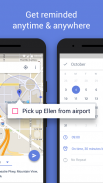



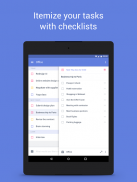
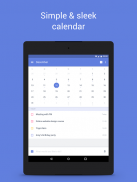
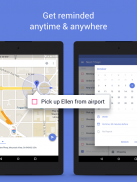
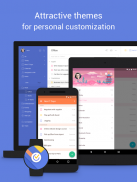






คำอธิบายของ TickTick: ToDo List Planner, Reminder & Calendar
🏆Editor's Choice by Google
🥇Great to-do list app for your new Android device - The Verge
🥇The best to-do app for Android - MakeUseOf
🥇The best to-do list app for 2020 - Wirecutter (A New York Times Company)
🙌MKBHD's favorite productivity tool
TickTick is a simple and effective to-do list and task manager app which helps you make schedule, manage time, stay focused, remind about deadlines and organize life at home, work and everywhere else.🗓 🔔 ✔
TickTick is here to help you make the most of your day and get things done (GTD). Whether there is an idea you want to capture, personal goals to achieve, work to accomplish, a habit to track, a project to collaborate with colleagues, or even a shopping list to share with family (with the help of a list maker.) Achieve your goals with our productivity planner.
💡 Easy to use
TickTick is easy to get started with its intuitive design and personalized features. Add tasks and reminders in mere seconds, and then focus on things that really matter.
☁️ Sync across Web, Android, iOS, Mac & PC
You can view and manage them wherever you are to achieve your goals more efficiently.
🎙️ Create tasks and notes faster
Add them by typing or voice input. With Smart Date Parsing, the date info you enter will be automatically set as due date for task reminder with alarm. Stay as productive as you can with this time manager and to-do checklist!
⏰ Instant task to-do list reminder
Instead of keeping all things in mind, put them into TickTick. It will remember everything for you and provide instant task to-do list reminder, for you to gtd. Set multiple notifications for important tasks and notes to never miss any deadline!
📆 Sleek calendar
Get a clear overview of your schedule, weeks or months ahead in to-do calendar - Day Planner for free. Third-party calendars can also be integrated, such as Google calendar, Outlook, etc.
📱Handy Widget
Get easy access to your tasks and notes by adding a checklist widget to your home screen. There are various types of widgets - pick the one you like most.
🔁 Flexible recurring tasks
Set tasks to repeat for those that need to be done regularly. Choose a repeating period (daily, weekly, weekdays, or monthly etc.). You can customize the recurrence, such as “every 2 weeks from Monday to Thursday”, or “project meeting every 2 months on the first Monday.”
👥 Seamless collaboration
Share lists, assign goals to collaborate with family, friends or colleagues. Spend fewer hours in meetings, phone calls or emails. Improve efficiency in a collaborative environment.
🍅 Built-in Pomo Timer
The Pomo Timer can help log your distractions and stay more focused while at work. Try playing a white noise, that helps!
🎯 Habit Tracker
Enable Habit in the Tab Bar and start building some good habits - meditation, exercise, or reading etc. Setting a goal to help track your habits and life in a more precise and scientific way.
How TickTick makes you more productive?
- Keep it all organized and know what to do next in to-do list
- Classify your tasks and to-dos with list maker, folders and tags.
- Make checklists and notes.
- Improve your concentration skills with the built-in Pomodoro Timer
- Sort goals by date, priority, and title.
- Attach photos, records and other attachments.
- Build good habits with goals to live a healthier and more energetic life.
What to enjoy more at TickTick Premium?
- Choose from a variety of themes to match your personality.
- View business calendar in grid format (better than in other time management apps).
- Take ultimate control of 299 lists, 999 tasks per list, and 199 subtasks per task.
- Add up to 5 reminders to each task.
- Share a task list planner with up to 29 members.
- Use the checklist format and type a description in the same task.
- Subscribe to third-party calendars and day planners in TickTick.
Learn more about TickTick at: ticktick.com
Connect with us at
Facebook: @TickTickApp
Twitter: @TickTickTeam
Reddit: r/ticktick
🏆Editor's Choice โดย Google
app รายการแอพที่ต้องทำที่ยอดเยี่ยมสำหรับอุปกรณ์ Android ใหม่ของคุณ - The Verge
app แอพที่ต้องทำที่ดีที่สุดสำหรับ Android - MakeUseOf
app แอพรายการสิ่งที่ต้องทำที่ดีที่สุดสำหรับปี 2020 - Wirecutter (บริษัท New York Times)
เครื่องมือเพิ่มประสิทธิภาพที่ชื่นชอบของ favoriteMKBHD
TickTick เป็นรายการสิ่งที่ต้องทำและแอปตัวจัดการงานที่เรียบง่ายและมีประสิทธิภาพซึ่งช่วยให้คุณจัดตารางเวลาจัดการเวลาจดจ่อเตือนเรื่องกำหนดเวลาและจัดการชีวิตที่บ้านที่ทำงานและที่อื่น ๆ 🗓🔔✔
TickTick อยู่ที่นี่เพื่อช่วยให้คุณใช้เวลาให้คุ้มค่าที่สุดและทำสิ่งต่าง ๆ ให้สำเร็จ (GTD) ไม่ว่าจะมีความคิดที่คุณต้องการจับภาพเป้าหมายส่วนตัวเพื่อให้บรรลุทำงานเพื่อให้สำเร็จนิสัยในการติดตามโครงการที่จะร่วมมือกับเพื่อนร่วมงานหรือแม้แต่รายการช็อปปิ้งเพื่อแบ่งปันกับครอบครัว (ด้วยความช่วยเหลือของผู้สร้างรายการ) บรรลุเป้าหมายของคุณด้วยการวางแผนการเพิ่มผลผลิตของเรา
💡ใช้งานง่าย
TickTick นั้นง่ายต่อการเริ่มต้นด้วยการออกแบบที่ใช้งานง่ายและคุณสมบัติส่วนบุคคล เพิ่มงานและการแจ้งเตือนในไม่กี่วินาทีจากนั้นมุ่งเน้นสิ่งที่สำคัญจริงๆ
☁️ซิงค์ผ่านเว็บ, Android, iOS, Mac & PC
คุณสามารถดูและจัดการได้ทุกที่เพื่อให้บรรลุเป้าหมายของคุณได้อย่างมีประสิทธิภาพยิ่งขึ้น
🎙️สร้างงานและบันทึกได้เร็วขึ้น
เพิ่มพวกเขาโดยการพิมพ์หรือใส่เสียง ด้วยการแยกวันที่สมาร์ทข้อมูลวันที่คุณป้อนจะถูกตั้งค่าเป็นวันที่ครบกำหนดโดยอัตโนมัติสำหรับการเตือนงานด้วยการเตือน อยู่อย่างมีประสิทธิผลเท่าที่จะทำได้ด้วยตัวจัดการเวลาและรายการตรวจสอบสิ่งที่ต้องทำ!
reminder เตือนความจำรายการสิ่งที่ต้องทำทันที
แทนที่จะเก็บทุกสิ่งไว้ในใจให้ใส่ลงใน TickTick มันจะจดจำทุกอย่างให้คุณและจัดเตรียมรายการเตือนความจำที่ต้องทำทันทีเพื่อให้คุณทำ gtd ตั้งการแจ้งเตือนหลายรายการสำหรับงานที่สำคัญและบันทึกเพื่อไม่พลาดวันครบกำหนดใด ๆ !
calendar ปฏิทินรูปทรงเพรียวบาง
รับภาพรวมที่ชัดเจนของกำหนดการสัปดาห์หรือเดือนข้างหน้าในปฏิทินสิ่งที่ต้องทำ - ตัววางแผนรายวันฟรี ปฏิทินบุคคลที่สามสามารถรวมเข้าด้วยกันเช่นปฏิทิน Google, Outlook และอื่น ๆ
WidgetHandy Widget
เข้าถึงงานและบันทึกย่อของคุณได้อย่างง่ายดายด้วยการเพิ่มวิดเจ็ตรายการตรวจสอบในหน้าจอหลักของคุณ มีวิดเจ็ตหลากหลายประเภท - เลือกอันที่คุณชอบมากที่สุด
tasks งานประจำที่ยืดหยุ่น
ตั้งค่างานให้ทำซ้ำสำหรับผู้ที่ต้องทำอย่างสม่ำเสมอ เลือกระยะเวลาการทำซ้ำ (รายวันรายสัปดาห์รายสัปดาห์หรือรายเดือน ฯลฯ ) คุณสามารถปรับแต่งการเกิดซ้ำเช่น "ทุก 2 สัปดาห์ตั้งแต่วันจันทร์ถึงวันพฤหัสบดี" หรือ "การประชุมโครงการทุก 2 เดือนในวันจันทร์แรก"
collaboration การทำงานร่วมกันที่ไร้รอยต่อ
แบ่งปันรายการกำหนดเป้าหมายเพื่อทำงานร่วมกับครอบครัวเพื่อนหรือเพื่อนร่วมงาน ใช้เวลาน้อยลงในการประชุมการโทรศัพท์หรืออีเมล ปรับปรุงประสิทธิภาพในสภาพแวดล้อมการทำงานร่วมกัน
Timer ตัวจับเวลา Pomo ในตัว
Pomo Timer สามารถบันทึกการรบกวนของคุณและจดจ่อกับการทำงานมากขึ้น ลองเล่นเสียงสีขาวนั่นช่วยได้!
🎯ติดตามนิสัย
เปิดใช้งานนิสัยในแถบแท็บและเริ่มสร้างนิสัยที่ดี - ทำสมาธิออกกำลังกายหรืออ่านหนังสือ ฯลฯ ตั้งเป้าหมายเพื่อช่วยติดตามพฤติกรรมและชีวิตของคุณอย่างแม่นยำและแม่นยำยิ่งขึ้น
TickTick ทำให้คุณทำงานได้มากขึ้นได้อย่างไร?
- จัดระเบียบทั้งหมดและรู้ว่าต้องทำอะไรต่อไปในรายการที่ต้องทำ
- จำแนกงานและสิ่งที่ต้องทำของคุณด้วยเครื่องสร้างรายชื่อโฟลเดอร์และแท็ก
- ทำรายการตรวจสอบและบันทึก
- พัฒนาทักษะสมาธิของคุณด้วยตัวจับเวลา Pomodoro ในตัว
- จัดเรียงเป้าหมายตามวันที่ลำดับความสำคัญและชื่อเรื่อง
- แนบภาพถ่ายบันทึกและสิ่งที่แนบอื่น ๆ
- สร้างนิสัยที่ดีโดยมีเป้าหมายเพื่อใช้ชีวิตที่มีสุขภาพดีและมีพลังมากขึ้น
เพลิดเพลินกับอะไรเพิ่มเติมที่ TickTick Premium
- เลือกจากชุดรูปแบบที่หลากหลายเพื่อให้ตรงกับบุคลิกของคุณ
- ดูปฏิทินธุรกิจในรูปแบบกริด (ดีกว่าในแอพจัดการเวลาอื่น)
- ควบคุม 299 รายการสุดท้าย 999 งานต่อรายการและงานย่อย 199 รายการต่องาน
- เพิ่มการแจ้งเตือนได้สูงสุด 5 รายการสำหรับแต่ละงาน
- แชร์นักวางแผนรายการงานที่มีสมาชิกสูงสุด 29 คน
- ใช้รูปแบบรายการตรวจสอบและพิมพ์คำอธิบายในงานเดียวกัน
- สมัครสมาชิกปฏิทินบุคคลที่สามและผู้วางแผนรายวันใน TickTick
เรียนรู้เพิ่มเติมเกี่ยวกับ TickTick ได้ที่: ticktick.com
เชื่อมต่อกับเราได้ที่
Facebook: @TickTickApp
Twitter: @TickTickTeam
Reddit: r / ticktick











